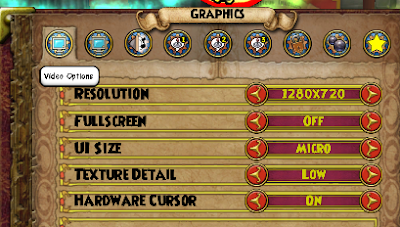Hello Wizards!
Did you know that Kingsisle created a new Twitter Page called Wizard101Devs? On this new social media page, various Kingsisle developers ask for our feedback on numerous topics! So, today, I'll be answering one of their questions on this new blog post. Here's what they asked the community earlier today:
As you see above, today's question was about enhancing community gatherings. If you know me, I always have more than one answer to questions like this. That's exactly why I decided to make a new blog post instead of replying to their tweet with many... many.. tweets! So, let's get started.
Party Realms - More Wizards In One Area
If you host an in-game event in Ravenwood, you may notice that there are a limited number of people allowed in one area. If you have a larger event, it's the same for any other location in the game. One thing I've wanted to see for a long time now has been the option to have an event where more people could be allowed in one certain area. A Party Realm would be different than any other realm where in-game events are hosted. It would be awesome to have decorations everywhere to show how different the party realm is to all other the other realms in the game. This would be a great way to let everyone that plays Wizard101 know that in-game events do take place. To make them family-friendly (which in-game events should be, ahem!), Hall Monitors could hang out in the realm(s) to make sure it doesn't get out of hand with trolls that wander in from Cyclops Lane.
More Lively Transformations - May I Have This Dance?
I'd also LOVE to see transformations (that can be bought for crowns or gold in the Crowns Shop) have options to do more things than they currently do. We can join battles and stuff, but why can't we dance? If Kingsisle could add anything, I would love to see them add this in the near future. You can make out tons of activities with transformations, so please, make it happen. I would love to see Paige Moonshade host a Transformation Dance Party during one of these Fansite Festivals! Overall, it would really be awesome to see any improvement in transformations to make them more event-friendly.
Bosses - Event Bosses That Everyone Can Farm
Over at SpiralVision, we've had boss farming activities during our events. While they haven't been major bosses like Malistaire or anything like that, I would love to see more bosses (specifically in free areas) that everyone can have a chance to farm. The best times to have events, currently, are during Halloween or Christmas since both Holidays have special towers/bosses. It would be awesome to see one year-around, maybe in the party realm that I mentioned. I don't think that it should be one boss and that's it. I think it should change depending on the time of year. Maybe these specific bosses could drop cute community event-themed pets, gear, etc. This would be yet another major thing that could enhance in-game events.

Overall, I'm one of many that love hosting in-game events. I'm sure any change that Kingsisle considers will help everyone out a lot. I'm looking forward to seeing what they will do to improve not only in-game events, but also the contests surrounding events that are hosted by the community. Anyway, that's all I have for y'all other than Family-Friendly Content Creators (event hosts, bloggers, YouTubers, streamers, artists) are the BEST in this community, BY FAR. Okay, now I'm done. Thank you all so much for reading this blog post. Until next time, I'll see you around the spiral.